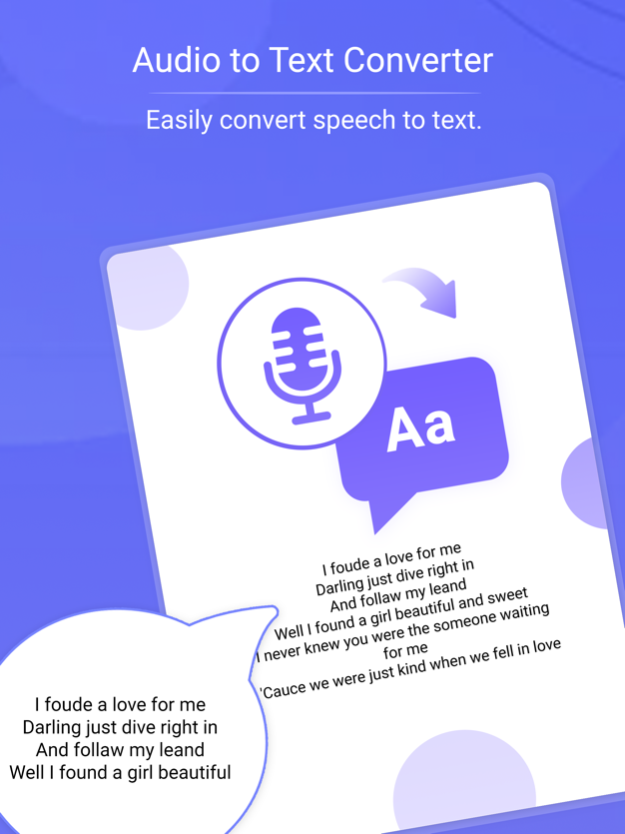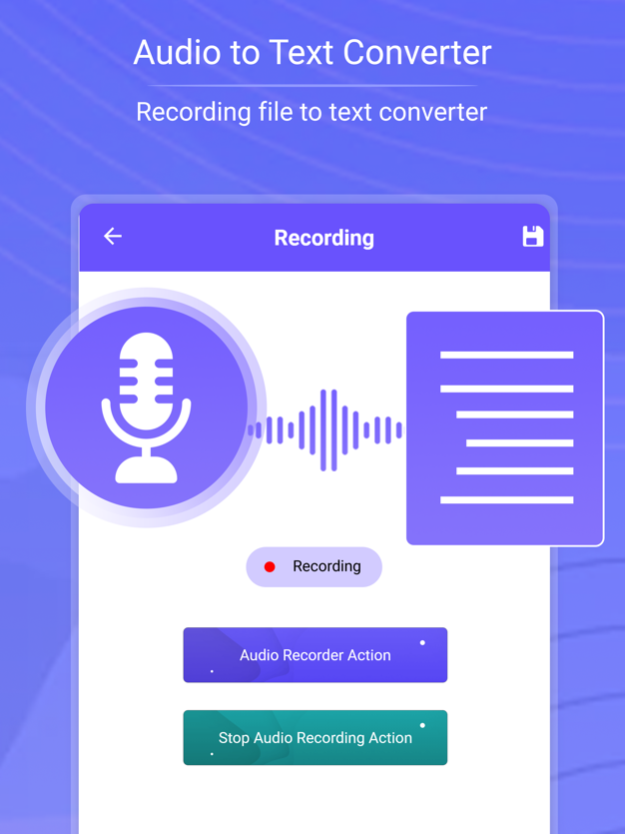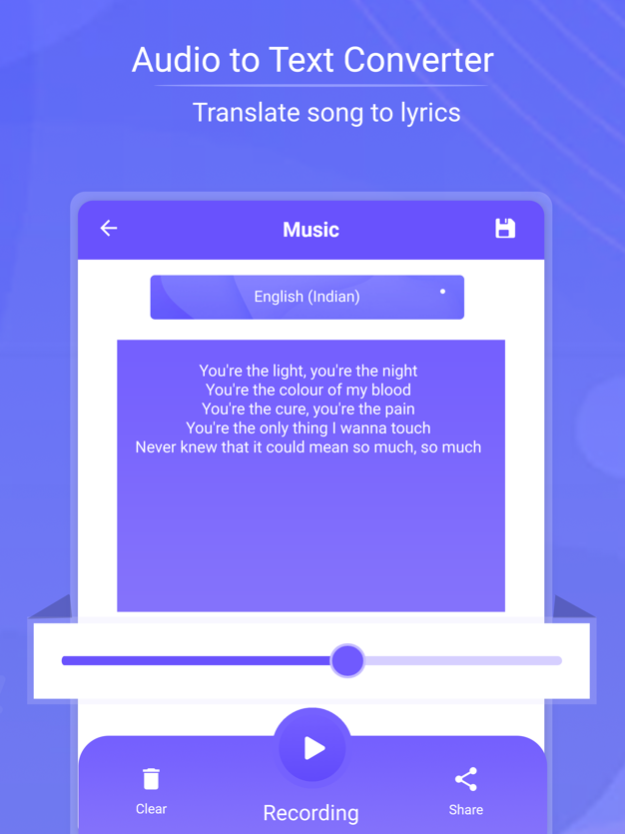Audio to Text Converter 3.1
Continue to app
Free Version
Publisher Description
Convert your audio into text words !!! Quick, Accurate and Smooth. Audio To Text app provide user to get their Audio to text form. Now, with 'Audio to Text' you can convert voice note to text accurately! It converts audio from all applications. Easily translate audio to text within some time with all new Audio to Text app. You can also use as speech to text app, just record voice and translate to text.
Voice to Text Converter - For All Audio is the easiest way to read your voice messages or clips when you can not listen them! Download Audio To Text voice message transcriber app now and instead of listening your voice messages, read them after conversion. The text appears as soon as you finish the speech and so you will be able to send those long messages quickly without writing a single letter.
* Supports all types of audio formates
* Converts Audio clips from various applications
* Easy to share converted text among social media
* Supports Multiple languages
* No Limits to convert or translate audio to text
* Supports Multiple languages
* Converted text automatically saved to our app
* One click to convert and translate your audio to text and share
For more information :
Privacy Policy : http://nhapplab.in/privacy_policy.html
Terms of Use : http://nhapplab.in/terms_of_use.html
Nov 27, 2023
Version 3.1
- Fixed bugs in music to lyrics section.
- Added new revenue model.
About Audio to Text Converter
Audio to Text Converter is a free app for iOS published in the Office Suites & Tools list of apps, part of Business.
The company that develops Audio to Text Converter is Nalin Savaliya. The latest version released by its developer is 3.1.
To install Audio to Text Converter on your iOS device, just click the green Continue To App button above to start the installation process. The app is listed on our website since 2023-11-27 and was downloaded 1 times. We have already checked if the download link is safe, however for your own protection we recommend that you scan the downloaded app with your antivirus. Your antivirus may detect the Audio to Text Converter as malware if the download link is broken.
How to install Audio to Text Converter on your iOS device:
- Click on the Continue To App button on our website. This will redirect you to the App Store.
- Once the Audio to Text Converter is shown in the iTunes listing of your iOS device, you can start its download and installation. Tap on the GET button to the right of the app to start downloading it.
- If you are not logged-in the iOS appstore app, you'll be prompted for your your Apple ID and/or password.
- After Audio to Text Converter is downloaded, you'll see an INSTALL button to the right. Tap on it to start the actual installation of the iOS app.
- Once installation is finished you can tap on the OPEN button to start it. Its icon will also be added to your device home screen.